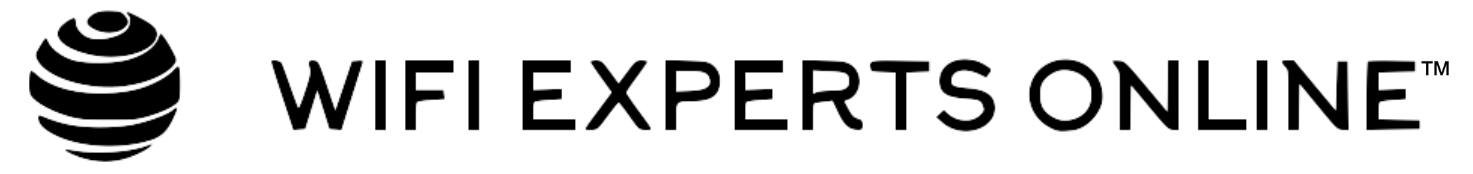Discovering Who’s on Your WiFi: Software Solutions for Network Monitoring
Have you ever wondered if someone else is using your WiFi without your permission? It’s a common concern, and fortunately, there are software solutions to help you monitor your network. In this post from WiFi Experts Online, we’ll explore how you can identify unauthorized users on your WiFi.
The Need for WiFi Monitoring
With increasing digital threats and the need for secure networks, it’s essential to know who’s accessing your WiFi. Unauthorized access can slow down your network, pose security risks, and even lead to data breaches.
Software Solutions for Monitoring WiFi Users
- WiFi Analyzer Tools: These tools scan your WiFi network and provide information about connected devices. Examples include NetSpot and WiFi Analyzer.
- Router’s Built-in Features: Many modern routers have an interface that allows you to view connected devices. Check your router’s manual for instructions on how to access this feature.
- Network Monitoring Software: Advanced software like GlassWire or Fing can provide detailed insights into your network activity, including real-time monitoring of connected devices.
Key Features to Look For
- Device Identification: Ability to identify devices by name, IP address, or MAC address.
- Real-Time Monitoring: Tracking devices as they connect and disconnect from your WiFi.
- Security Alerts: Notifications for suspicious activities or unknown devices joining your network.
- User-Friendly Interface: Easy-to-navigate dashboards and clear analytics.
Taking Action
If you find an unauthorized device on your network, you can take steps to block it. Changing your WiFi password and enhancing security settings are good starting points. Regular monitoring is key to maintaining a secure WiFi network.
Conclusion
Understanding who is using your WiFi and ensuring your network’s security is paramount in today’s connected world. With the right software, you can easily monitor your WiFi and take necessary actions to protect your network. Stay updated with WiFi Experts Online for more insights on safe and efficient WiFi usage.