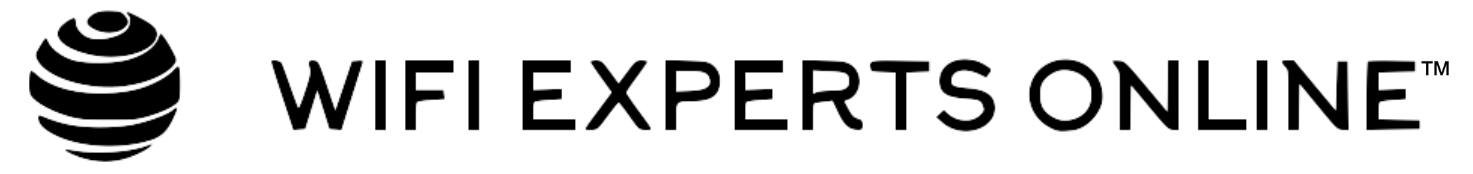And why is it recommended to wait a few seconds before turning it back on?
Restarting the router is the first recommendation from customer service when there’s an issue with the internet connection. Although it works in many cases, if it occurs frequently, it is a symptom of the low quality of the equipment and its software.
Having to restart is a sign of a problem
Having to turn off and on a device from time to time to make it work properly means that something is not right, no matter how normal we may consider this action. It could be a hardware failure, an overload of work for the resources it has, or that it is exposed to an unsuitable environment, with little ventilation or heat.
The most common problem is in the software. It is well known that the firmware running on many low-cost routers is not especially refined. Many are based on robust open-source systems, but the software running on top is custom-developed by the manufacturer, with much more relaxed quality controls, which often leads to the need to launch security updates to correct operational problems and vulnerabilities.
Most of these problems have complex diagnostics and debugging, as they occur after a period of operation and under very specific circumstances. Like a computer, the fastest way to get rid of the problem, at least for a while, is to turn it off and on.

A router is a computer and, like these, needs restarting from time to time
Inside the plastic box of the router, you will find the same components as in a computer, only on a smaller scale. A router has a main processor with its corresponding RAM, where the running programs and the data they work with are stored. It also has flash memory that acts as a hard drive, from where the firmware is loaded on startup.
The router’s job is to assign IP addresses to local network devices remembering their MAC address, route incoming and outgoing packets doing NAT translation while maintaining the correspondence between external and internal IPs and ports, filter packets that do not meet the rules configured in the firewall, and many other functions.
When the software that does this work is not sufficiently refined, it does not properly release the memory used, which after many cycles ends up reducing the amount of RAM available for other applications. After days of operation, the device slows down, starts to show hard-to-explain failures, or directly stops responding. The router can work correctly for days if basic internet use is made, like browsing or streaming, and get saturated when downloading with a P2P application that opens many connections, giving it more work.
If this happens, it’s time to restart it. Starting anew frees up all the memory, so the newly loaded applications have it completely at their disposal again. The device will work well until the situation repeats.

Scheduling router restarts when no one is using it
If your device gives you this kind of problem from time to time and you can’t afford to change it, the best thing will be to configure an automatic restart during the night, when no one is using it. Some devices come with a section prepared to schedule this function. If the firmware does not support it, you will have no choice but to install a programmable plug to handle the task.
Why it is recommended to wait a few seconds before turning the router back on
A common tip when restarting the router is to wait a few seconds before turning it back on. Although it is not necessary to wait as long as 10 seconds (some people ask for 30), not being in a hurry to start it ensures that the device will start completely from scratch.
Mainly in the power supply and also inside the router, an electronic component called a capacitor is used. Its function is to store small amounts of energy. This quality is used to eliminate the small variations in voltage that may remain after converting the alternating current from the home’s electrical network into direct current. If the router does not consume much, the small energy stored by the capacitors can continue to power the device or some of its components for a few seconds after turning it off.
If we turn off the router and turn it back on before the capacitors have discharged, there is a possibility that some components will not turn off, maintaining the information that was causing their malfunction. That’s why it is recommended to wait several seconds to eliminate any possibility that the device continues to maintain residual energy.