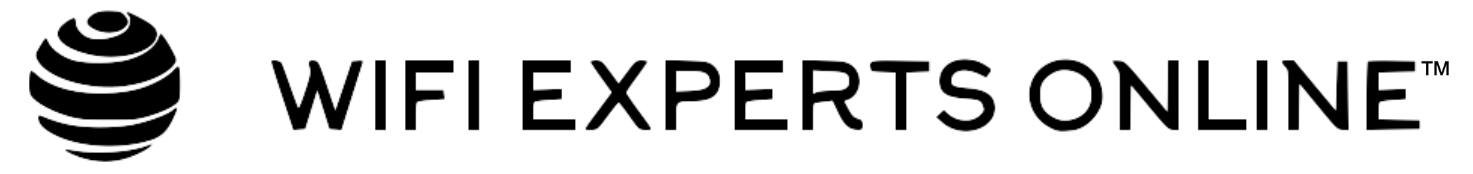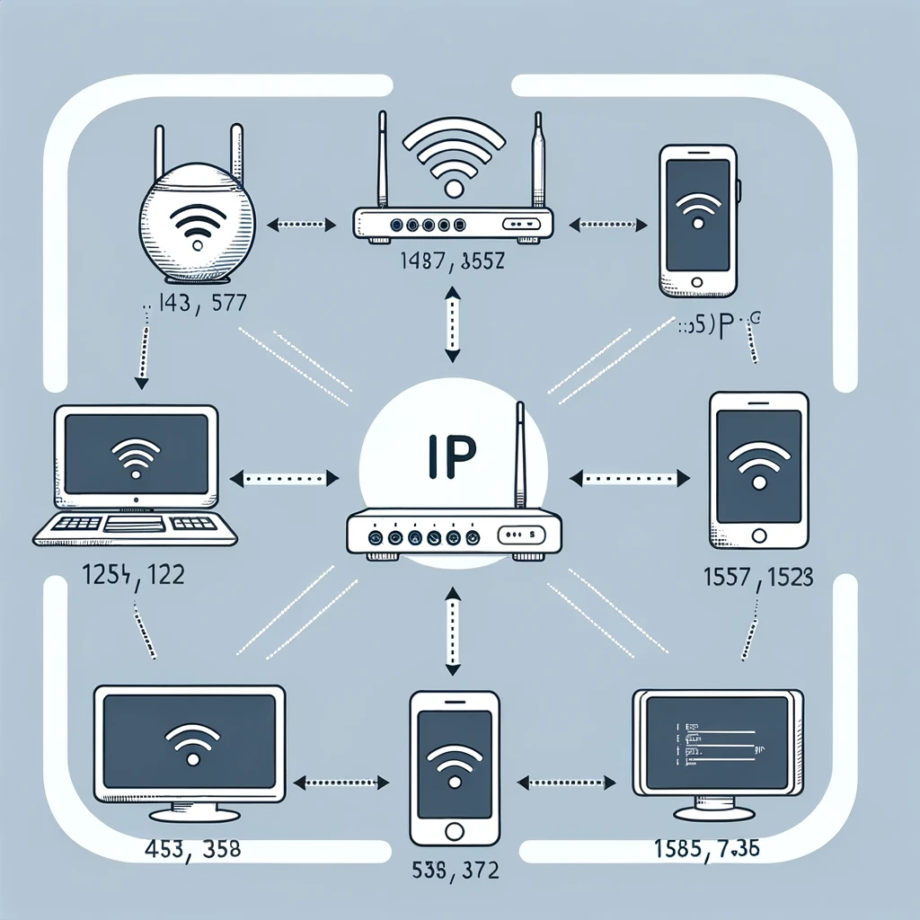Understanding IP Addresses: The Cornerstone of Networking
An IP (Internet Protocol) address is fundamental to networking, yet it often remains a mystery to many. In this post from WiFi Experts Online, we’ll shed light on what an IP address is and its crucial role in digital communication.
What is an IP Address?
An IP address is a unique string of numbers separated by periods that identifies each device connected to a network. It’s akin to a digital address, allowing devices to find and communicate with each other over a network.
Types of IP Addresses
- Public IP Addresses: Assigned by your internet service provider (ISP), these addresses are used to identify your network on the internet.
- Private IP Addresses: Used within a local network (like your home WiFi), allowing devices within this network to connect and communicate.
How Do IP Addresses Work?
When you access the internet, your device communicates with other servers using its IP address. This address is essential for sending and receiving data, ensuring that the correct data reaches the right device.
IPv4 vs. IPv6
There are two types of IP addresses:
- IPv4: Consists of four sets of numbers separated by periods (e.g., 192.168.1.1). Due to the limited number of IPv4 addresses, a newer version was developed.
- IPv6: A more advanced version with a vastly larger address space, accommodating the growing number of internet users and devices.
Dynamic vs. Static IP Addresses
- Dynamic IP Addresses: Change each time you connect to the internet. Most home networks use dynamic IPs.
- Static IP Addresses: Permanent addresses typically used by servers and large organizations.
Conclusion
Understanding IP addresses is essential in navigating the digital world. They are the backbone of internet communication, ensuring seamless connectivity between billions of devices. Stay informed with WiFi Experts Online for more insights into the world of networking.