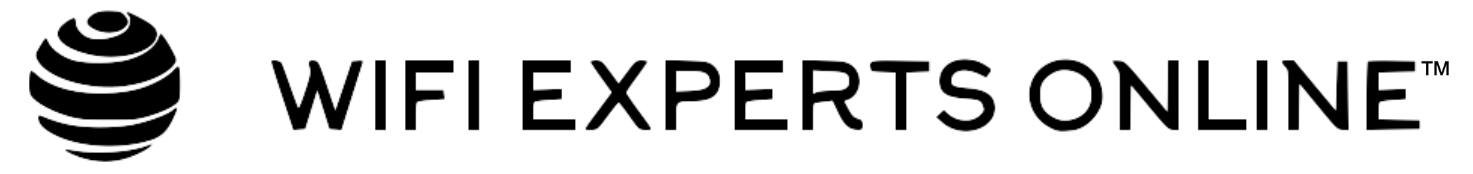Understanding and Managing Your Network Access
“Who is on my WiFi?” It’s a question that many of us have pondered, especially when experiencing slow internet speeds or suspecting unauthorized access. In this comprehensive guide, we at WiFi Experts Online will explore methods to identify devices on your network, enhance security, and manage access effectively.
Chapter 1: The Basics of Network Monitoring
1.1 Understanding Your Network
Your home WiFi network is more than just a gateway to the internet; it’s a hub of personal data and devices. Knowing what devices are connected is the first step in managing your network’s security and performance.
1.2 Why Monitoring is Essential
Monitoring your network answers the critical question, “Who is on my WiFi?” It helps in detecting unauthorized access, managing bandwidth usage, and maintaining optimal network performance.
Chapter 2: Identifying Devices on Your Network
2.1 Using Your Router’s Interface
Most modern routers have an interface that lists connected devices. This can usually be accessed via a web browser or a mobile app provided by the router manufacturer.
2.2 Third-Party Software and Apps
There are various software and apps available that can provide a more detailed view of your network. Tools like Fing, Wireshark, and Wireless Network Watcher offer in-depth insights into connected devices.
Chapter 3: Securing Your WiFi Network
3.1 The Risks of Open Networks
An unsecured WiFi network is vulnerable to a range of threats, including data theft, malware attacks, and unauthorized usage.
3.2 Strengthening Your WiFi Security
- Change default router passwords to something strong and unique.
- Enable WPA3 encryption on your router.
- Regularly update your router’s firmware to patch security vulnerabilities.
- Disable WPS (WiFi Protected Setup) as it can be a security risk.
- Implement MAC address filtering for added control over device connections.
Chapter 4: Managing WiFi Access
4.1 Setting Up Guest Networks
A guest network allows visitors to access the internet without giving them access to your primary network. This helps in keeping your main network secure.
4.2 Smart Home Devices and Security
With the rise of smart home technology, it’s crucial to manage these devices carefully. Ensure that all smart devices are updated and connected securely.
Chapter 5: Advanced Network Management
5.1 Using Network Management Software
For more advanced users, network management software can provide comprehensive control over your network. These tools offer features like bandwidth allocation, parental controls, and detailed usage statistics.
5.2 Dealing with Unauthorized Access
If you detect an unknown device on your network:
- Immediately change your WiFi password.
- Consider enabling network encryption.
- Investigate the source of the breach to prevent future incidents.
Chapter 6: Troubleshooting Common Network Issues
6.1 Resolving Slow Internet Speeds
If your network is slow, check for unauthorized devices that might be consuming bandwidth. Upgrading your router or adjusting its placement can also improve performance.
6.2 Optimizing WiFi for Better Performance
Regularly reboot your router, minimize signal interference, and use WiFi extenders if needed to enhance your network’s reach and reliability.
Determining “Who is on my WiFi?” is a vital aspect of maintaining a secure and efficient home network. By employing the strategies and tools discussed in this guide, you can gain better control over your WiFi and protect your digital life. For more in-depth articles, tips, and advice on WiFi management, remember to visit WiFi Experts Online – your premier source for network tips.