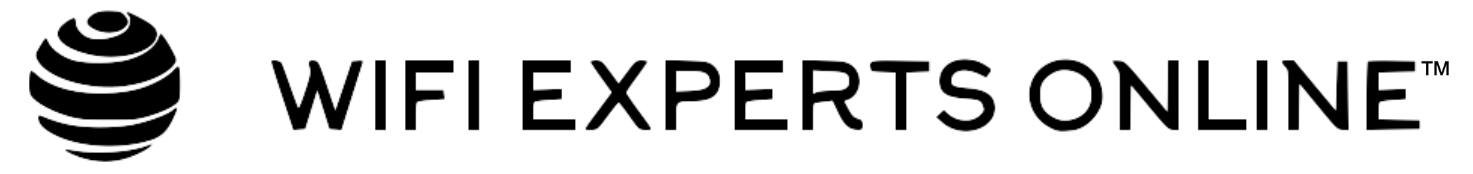A common frustration among internet users is the question: “Why is my WiFi so slow?” Slow WiFi can disrupt everything from casual browsing to work-related tasks. At WiFi Experts Online, we understand the importance of a fast and reliable connection. This guide aims to help you troubleshoot and improve your WiFi speed.
Understanding WiFi Speed
WiFi speed can be affected by several factors, from the type of router to the layout of your home. It’s essential to understand these variables to effectively address speed issues.
1. Router Positioning
The placement of your WiFi router significantly impacts signal strength. Ideally, your router should be in a central location, away from walls and obstructions.
2. Interference from Other Devices
Electronic devices and appliances can interfere with your WiFi signal. Keep your router away from microwaves, cordless phones, and Bluetooth devices.
3. Network Congestion
Too many devices connected to your WiFi can slow down the network. Disconnect devices that are not in use to alleviate congestion.
4. Outdated Hardware or Firmware
Older routers may not support the latest WiFi standards, resulting in slower speeds. Ensure your router’s firmware is up to date and consider upgrading to a newer model if necessary.
5. ISP Issues
Sometimes, the problem lies with your Internet Service Provider (ISP). Check if there are known issues in your area or if you’re getting the speed you’re paying for.
Improving WiFi Speed
1. Optimize Router Settings
Adjusting settings like the channel or band can improve performance. Use apps or software to find the least congested channel in your area.
2. Upgrade Your Plan or Provider
If your internet needs have outgrown your current plan, consider upgrading. Research different ISPs to find the best deal for your usage.
3. Use a WiFi Extender or Mesh Network
For large homes, a WiFi extender or mesh network system can ensure coverage in all areas, eliminating dead zones.
4. Secure Your Network
Unauthorized users can slow down your WiFi. Secure your network with a strong password and consider hiding your network name (SSID).
5. Regularly Reboot Your Router
A simple yet effective solution is to regularly reboot your router. This can resolve minor connectivity issues and improve performance.
There are multiple reasons why your WiFi might be slow, but fortunately, there are just as many solutions. By understanding and addressing these common issues, you can enhance your WiFi speed and enjoy a smoother internet experience. Remember, WiFi Experts Online is always here to provide you with expert advice and tips for all your WiFi needs.