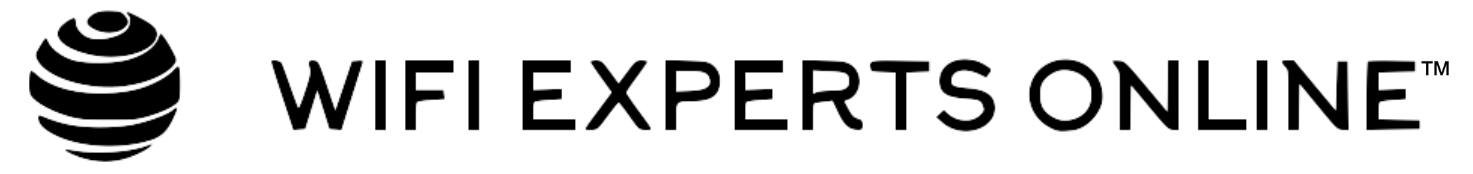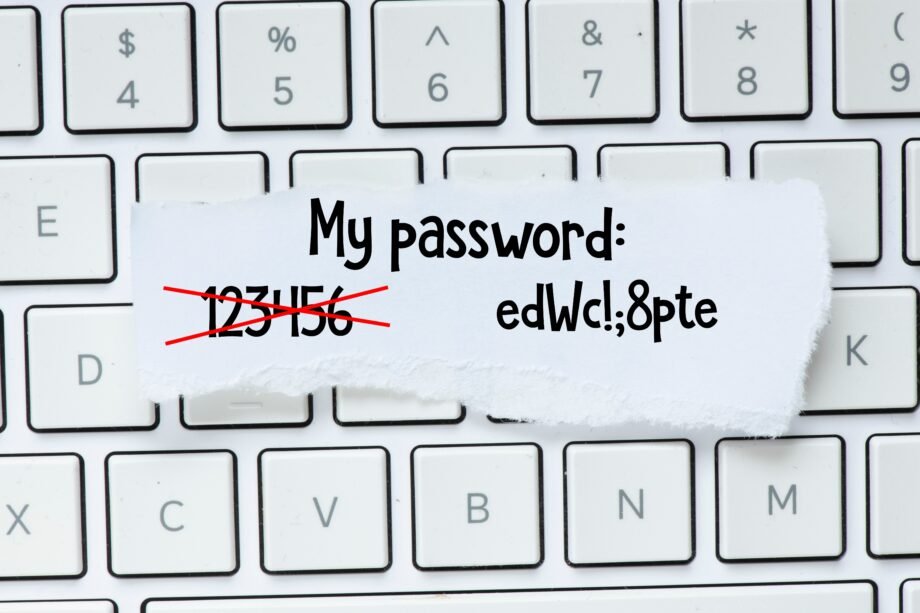“What does a strong WiFi password mean?” In the era of increasing cyber threats, this question has never been more relevant. A strong WiFi password is your first line of defense in securing your wireless network. This comprehensive guide explores the elements of a strong password and how it protects your WiFi network.
Chapter 1: The Importance of WiFi Security
1.1 The Risks of Weak Passwords
Weak passwords are easily guessable or crackable, making your network vulnerable to unauthorized access, data breaches, and other cyber threats.
1.2 Benefits of a Strong WiFi Password
A strong password helps prevent unauthorized access, protecting your personal information and connected devices from potential cyber-attacks.
Chapter 2: Characteristics of a Strong WiFi Password
2.1 Length Matters
The longer the password, the harder it is to crack. Aim for at least 12 characters, though more is always better.
2.2 Complexity is Key
Include a mix of uppercase and lowercase letters, numbers, and special characters to create complexity.
2.3 Avoid Common Words and Phrases
Steer clear of easily guessable passwords like “password,” “123456,” or simple keyboard patterns.
2.4 Uniqueness is Crucial
Don’t reuse passwords across different networks and services, as it increases the risk of a security breach.
Chapter 3: Creating and Remembering Strong Passwords
3.1 Using a Password Manager
Password managers can generate and store complex passwords for you, making it easier to manage multiple strong passwords.
3.2 The Role of Passphrases
Consider using a passphrase—a sequence of random words or a sentence that is easy to remember but hard to guess.
Chapter 4: Additional Security Measures
4.1 Regularly Update Your Passwords
Changing your WiFi password periodically can help in maintaining network security.
4.2 Enable Network Encryption
Use WPA3 encryption on your router, the latest standard in wireless security, to protect your data transmissions.
4.3 Keep Your Router Firmware Updated
Regular firmware updates often contain security improvements and bug fixes.
Chapter 5: Implementing Strong WiFi Passwords
5.1 Accessing Router Settings
Log into your router’s settings to change your WiFi password. This usually involves entering your router’s IP address in a web browser.
5.2 Educating Household Members
Educate anyone using your network on the importance of network security and the reasons behind using strong passwords.
Chapter 6: Dealing with Password Issues
6.1 Forgotten Passwords
If you forget your WiFi password, you can reset it via your router’s settings. In some cases, you may need to reset the router to its factory settings.
6.2 Balancing Security and Convenience
While security is paramount, ensure that your password is something you can remember or securely record.
A strong WiFi password is an essential component of home network security. By understanding what makes a password strong and implementing these practices, you can significantly enhance the safety of your online activities. Stay informed with WiFi Experts Online for more insights into securing your digital life.